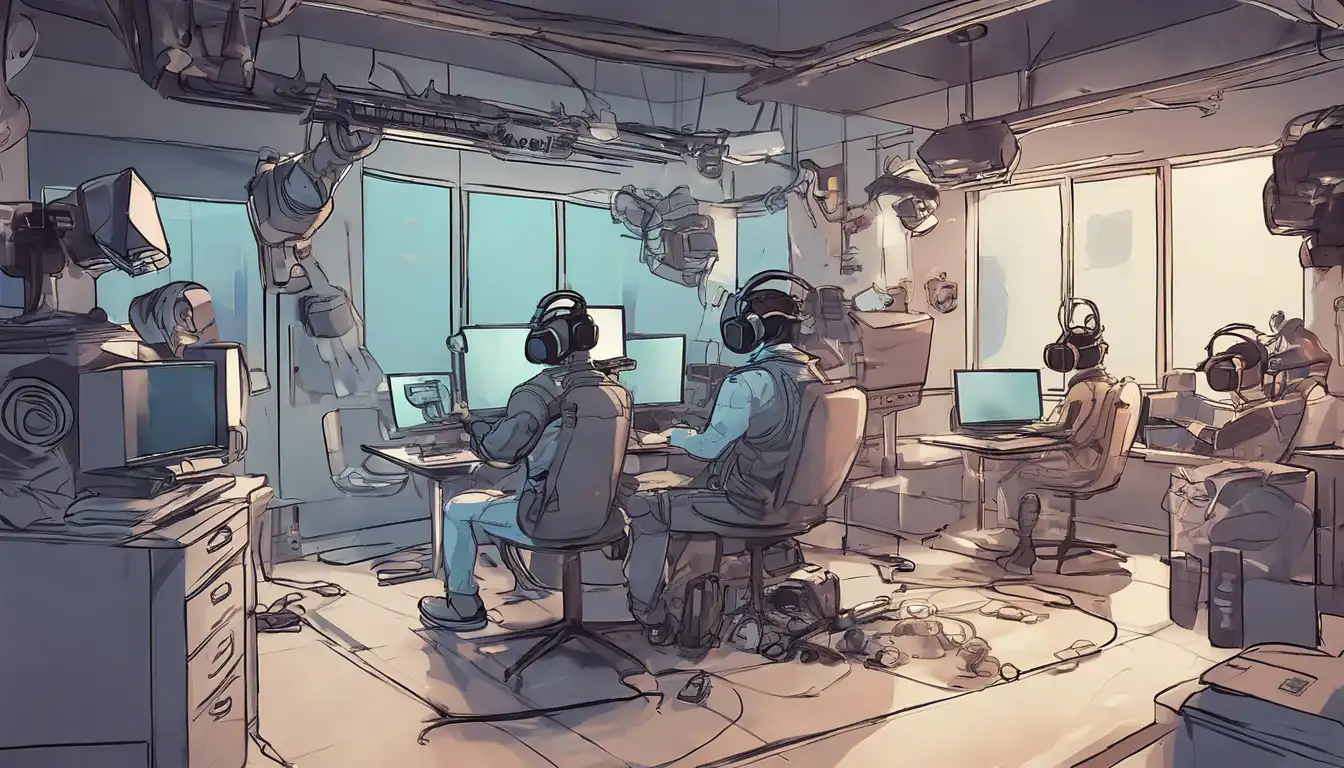Introduction to Virtual Reality Development
Virtual Reality (VR) development is an exciting field that combines creativity with technology to create immersive experiences. Whether you're a seasoned developer or a newcomer, getting started with VR development can seem daunting. This guide will walk you through the basics, from understanding the tools you'll need to creating your first VR application.
Understanding the Basics of VR
Before diving into development, it's essential to grasp what VR is and how it works. VR creates a simulated environment that users can interact with in a seemingly real or physical way. This is achieved through a combination of hardware and software, including headsets, motion tracking, and immersive audio.
Choosing the Right Tools
There are several tools and platforms available for VR development. Some of the most popular include:
- Unity: A versatile game engine that supports VR development with plugins like Oculus Integration and SteamVR.
- Unreal Engine: Known for its high-quality graphics, it's another excellent choice for VR projects.
- WebVR: Allows you to create VR experiences that run in a web browser, making them accessible without the need for additional software.
Setting Up Your Development Environment
Once you've chosen your tools, the next step is setting up your development environment. This typically involves installing the software, any necessary plugins, and ensuring your hardware meets the requirements. For a smoother experience, consider using a computer with a high-performance GPU and enough RAM to handle VR development tasks.
Creating Your First VR Project
With your environment set up, you're ready to start your first project. Begin with something simple, like a virtual room or a basic interactive object. This will help you get familiar with the development process and the unique challenges of VR, such as user interface design and motion sickness mitigation.
Testing and Iteration
Testing is a crucial part of VR development. Regularly test your application on the target hardware to ensure it runs smoothly and provides a comfortable user experience. Gather feedback from testers and be prepared to iterate on your design based on their input.
Publishing Your VR Application
Once your application is polished and tested, it's time to share it with the world. Depending on your target platform, this could involve submitting it to the Oculus Store, SteamVR, or hosting it on your website for WebVR projects.
Continuing Your VR Development Journey
VR development is a rapidly evolving field, with new technologies and techniques emerging regularly. Stay updated by following industry news, participating in forums, and experimenting with new tools and features. The more you learn and practice, the more skilled you'll become in creating immersive VR experiences.
For more insights into VR development, check out our latest VR trends article or explore our development tools guide for beginners.